The best PowerPoint extensions for successful slides
Discover tools, tips and tutorials to improve your presentations in a few clicks thanks to PowerPoint extensions.
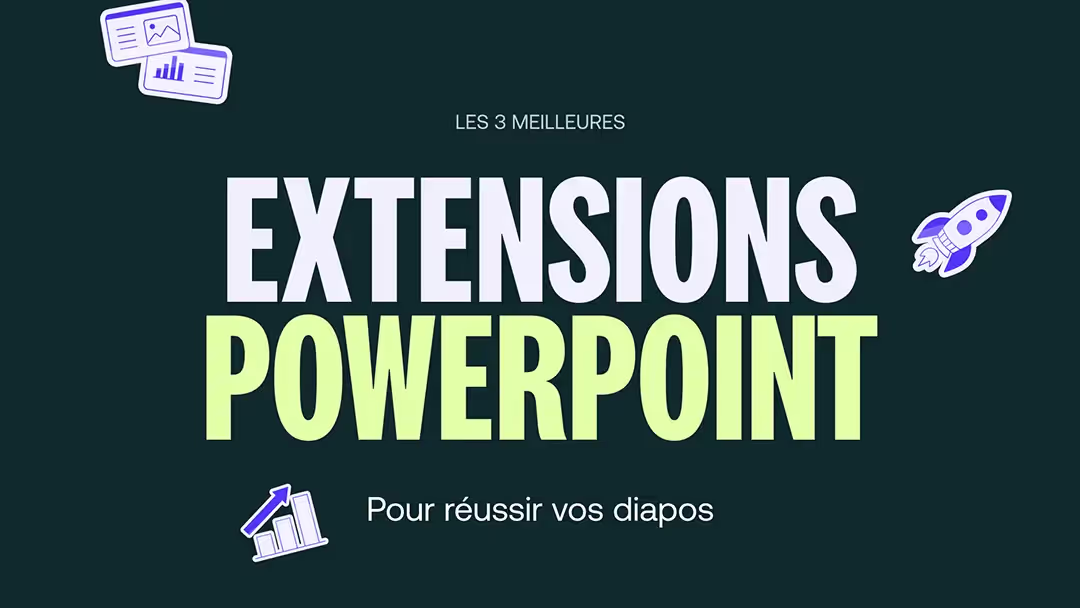
Do you want to put an end to bland or unclear presentations? PowerPoint extensions are there to boost your slides, save time and improve your visual impact.
In this article, we offer you a selection of best PowerPoint extensions, from the most popular to the most advanced, with as a bonus a simple tutorial to install them yourself!
What is a PowerPoint extension and why should you use one?
Definition of an extension
One PowerPoint extension, also called Add-in, is a complementary tool that can be integrated directly into PowerPoint to add functionalities. This can range from the icon library to automatic alignment tools, including the grammatical correction or the integration of interactive quizzes.
Why use a PowerPoint extension ?
PowerPoint is a very complete tool, but extensions allow To push the limits. They add functionalities that the software does not offer natively.
They can also meet very specific business needs (training, reporting, project management, internal communication...)
Using an extension therefore allows you to gain in efficiency, to create more impactful presentations, but also to focus on content while automating time-consuming tasks. There is something for everyone, or almost !

What is the cost of a PowerPoint extension ?
There are free extensions, formulas Freemium (free basic features with advanced paid options), or premium subscriptions. Rates generally vary between 0 € and 30 €/month on average depending on the publisher and features, but some extensions may be more expensive.
How to install a PowerPoint extension ?
From the PowerPoint interface
Installing an extension is quick and easy. Here are the steps :
- Open PowerPoint.
- Go to the tab Welcome.
- Click on Complements.
- A window opens: we offer you some popular supplements, but you can search for others by clicking on Other complements.
- Search for the desired extension in the search bar.
- Click on Add.
Once installed, the extension appears in your toolbar, ready to be used !
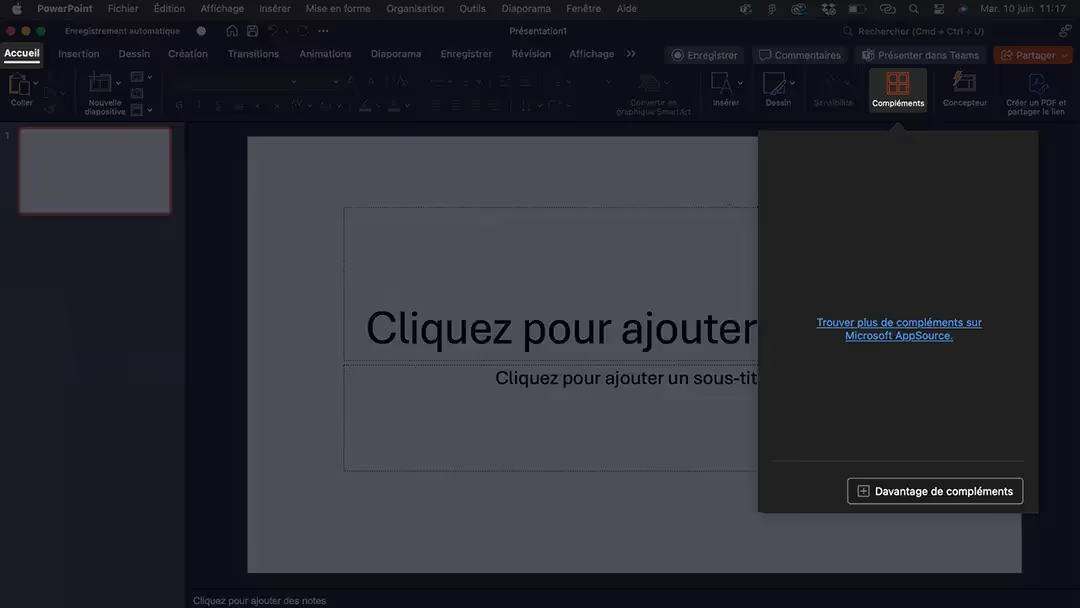
From the Internet
Note that the list of extensions from the PowerPoint interface is limited. To benefit from others Add-in, it is possible to download them from the website from the publisher.
Uninstall an extension
You can delete or deactivate an extension at any time by right-clicking on the extension in your toolbar and then clicking Remove the add-in.
The essential extensions that can be downloaded from PowerPoint
Pickit, to use royalty-free images just a click away
Pickit gives you access to a vast free stock images, directly from PowerPoint. The extension is intuitive and allows you to illustrate your slides without having to search for visuals online.
It's a real Time saver to enrich your presentations, without having to worry about the legal framework: licenses are included.
Icons by Noun Project, to have thousands of pro icons
Noun Project is a reference in the world of design. Thanks to this extension, you have access to clean and modern vector icons perfectly adapted to professional uses. Practical for illustrating a concept or structuring a slide without overloading it !
Scribens, to correct your texts without leaving PowerPoint
Scribens, known for its web version, also offers a PowerPoint built-in extension. It allows you to correct your texts in French directly in your slides, with suggestions on spelling, grammar, punctuation, and even style.
This extension is very useful for treating melts As much as the shape, without the need to copy and paste your content into another tool !
There is also an extension for your texts in English, Grammarly.
Mentimeter, to make your presentations interactive
With Mentimeter, you can integrate polls, Q&A, and quizzes directly in your slides. It is ideal for involve your Audience, whether in a meeting, conference or during a training course. In addition, know that the results are displayed in real time, which makes the presentation much more Interactive.
Microsoft Power BI, to insert interactive dashboards
With the extension Microsoft Power BI, you can integrate into your slides dynamic data visualizations created in Power BI: interactive charts, updatable dashboards, maps, etc. It is the ideal tool for presentations such as reporting, finance, performance or strategy.
The essential extensions that can be downloaded from the Internet
QR4office, to generate QR codes in your presentations
QR4Office allows you to easily add Custom QR codes in your slides, in a few clicks. It's an ideal extension for directing your audience to a site, a downloadable document, or a form without overloading the slide.
- Rates : 100% free
Scan & Paste for Office 365, to insert images from your phone
Scan & Paste is an extension that allows Scan a document or an image with your phone and to integrate it directly into PowerPoint. Very practical for illustrating a presentation with a sketch, whiteboard or paper document, without going through file transfers !
- Rates : 100 % gratuitous
SlidesCarnival, for free and varied presentation templates
SlidesCarnival Suggest free presentation templates, modern and adapted to any type of content: business, marketing, education, etc. The designs are easily adaptable in PowerPoint.
- Rates : 100 % gratuitous, without registration
PowerpointLabs, to automate and boost your presentations
PowerPointLabs is a free extension developed by researchers at the National University of Singapore. She proposes advanced features ready to use that simplify certain time-consuming actions: intelligent animations, zooms, automatic highlighting, highlighting of elements, appearance effects...
An ideal tool for Save time and make presentations more interactive, even without technical skills.
- Rates : 100 % gratuitous
Office Timeline, to create timelines
Office Timeline is an ideal extension for those who present projects, schedules or roadmaps. It allows you to quickly create timelines and Gantt charts, directly in PowerPoint, with professional templates and a beautiful layout.
- Rates : from 9 $ per month
iSpring Suite, to transform your slides into e-learning modules
iSpring Suite is a powerful tool that turns PowerPoint into e-learning authoring software. It allows you to create interactive courses, quizzes, instructional videos, or evaluations. It is a perfect extension for trainers, HR or training organizations !
- Rates : from €470 per year if you work in the education sector, 490€ per year for a freelancer, and €770 per year for iSpring Suite standard
Lucidchart, for creating professional diagrams in PowerPoint
Lucidchart is a very practical extension for directly inserting flowcharts, process diagrams, mind maps, or UML models in your slides. The interface allows you to create personalized visuals, perfect for technical, HR or project presentations!
- Rates : limited free version/Pro from €9 per month
Power-User, the preferred extension for consultants
Power-User is a comprehensive toolkit for professionals who create presentations every day. It offers templates, maps, diagrams, icons, as well as automation features for save a considerable amount of time.
- Rates : free version available/Premium from 18.33 € per month
How to choose the right PowerPoint extensions ?
With so many extensions out there, it can be tempting to install too many too quickly. To avoid overburden your interface or to waste time, here are some tips !
Start simply
If you're new to extensions, there's no need to aim too ambitious from the start. Tools like Pickit or Scribens are easy to learn and can already make a real difference. No need to start right away with Add-ins more complex if you are just discovering the extensions.
Check compatibility
Afterwards, Check that the extension is compatible with your version of PowerPoint. Some only work on Microsoft 365 or on recent versions. If you are local or offline, it is best to make sure before installing.
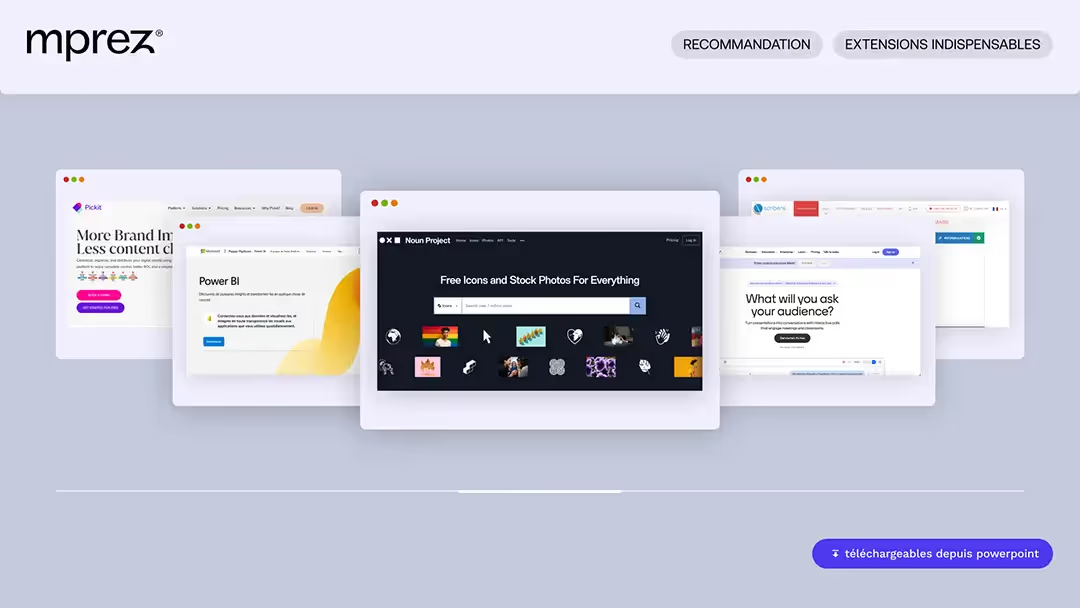
Watch reviews and updates
Also take the time to take a look at the user reviews And to updates. This is often a good indicator of reliability, because an extension that is no longer followed or poorly rated can quickly become a barrier.

Ask yourself if the extension is really useful
And above all, ask yourself the right question: Is it really useful for me ? Sometimes, a small extension that automates a specific task will save you much more time, for example, than a catalog of pretty models that you will never use.
Today, PowerPoint is no longer limited to its functionalities basic. Thanks to extensions, it is a real creative tool, flexible and powerful. Whether you're looking to improve your design, save time, or engage your audience, there's an extension that fits your needs.
And if you want to go even further, our experts Can you accompany in the creation of tailor-made presentations. Do not wait any longer!



