The Essential Glossary
for the World of PPT Presentations
Whatever vocabulary you're looking for, our glossary provides the answers to help you sharpen your knowledge of the world of visual presentations. Now it's your turn!
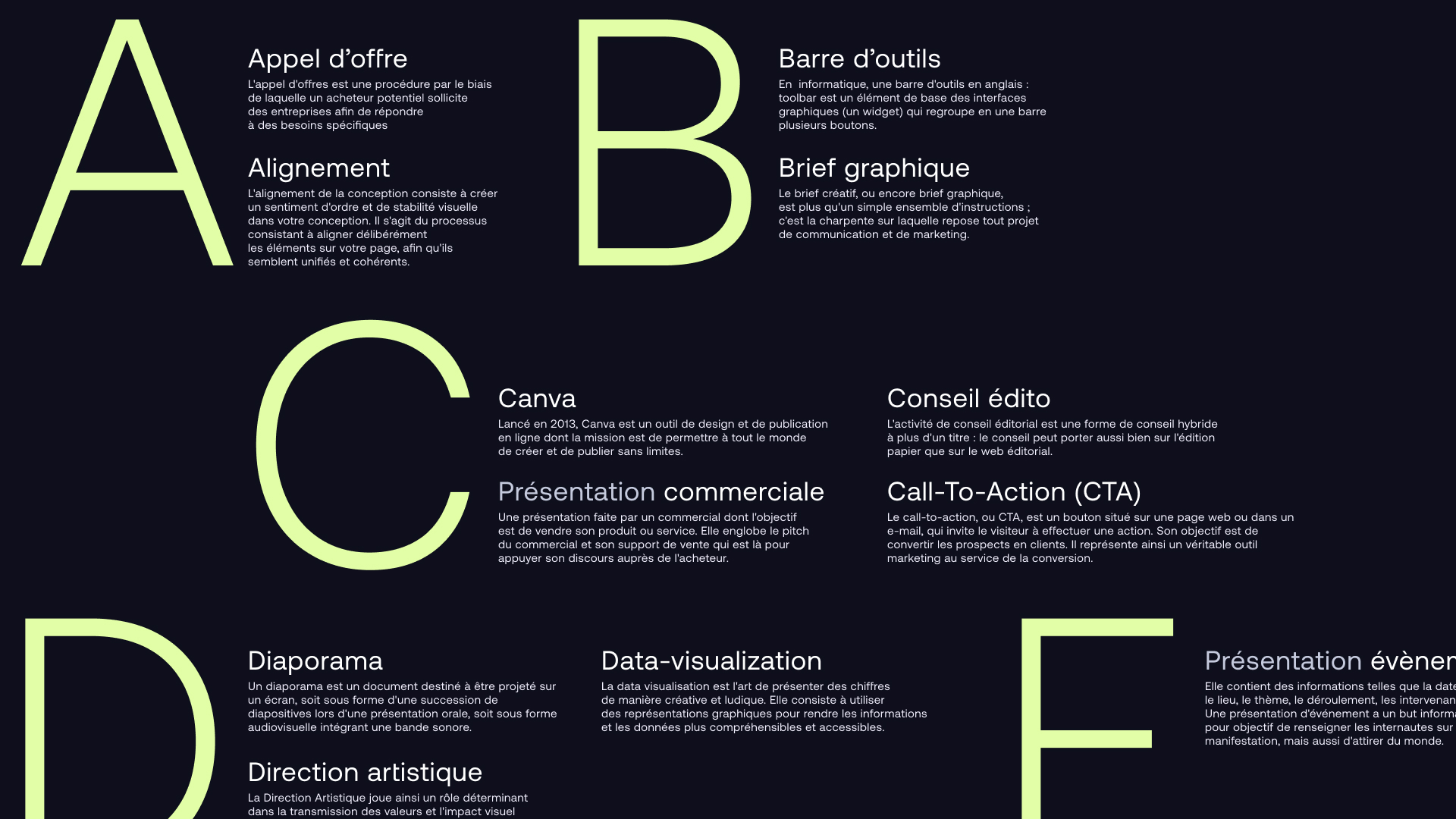
Option available on the tabs on the toolbar of your presentation creation software. It is used to align text or items on a slide. You can click on the “lines” icon or the “Format - Organize - Align” option. The goal is to balance and harmonize the visual content, for a professional result.
You have multiple alignment options. Horizontally, you can choose to place items in the center, right, or left, or justify them; vertically, you can place them in the middle, top, or bottom.
Movement effect added to a slide. It applies to one or more components of a slide, to make them move and animate.
Note: on PowerPoint, you can animate shapes, images, or text. You can add an animation via the “Animations” tab.
Design of the overall visual universe of a presentation. It defines the graphic choices (typography, colors, colors, layout, iconography) in line with the brand identity and the objective of the medium.
Do you know Karl Lagerfeld? The artistic director in graphic design is like a visionary fashion designer. He designs the entire visual part of a project or product, for deliverables of exceptional quality.
Note: the artistic director is responsible for the teams of graphic designers, designers and illustrators. He makes key decisions on the visual aspect, and brings an innovative and original vision.
Set of techniques (macros, scripts, external tools) to automatically generate or modify slides.
Note: discover our tips and advice hither.
All the actions and elements that build the image of a brand in the mind of its audience (name, logo, tone, values, universe...). Branding allows a company to differentiate itself, to make itself recognizable and to create an emotional connection with its audience.
Strong branding is not only based on a logo, but on a global coherence between visual identity, discourse and brand experience.
On Powerpoint, it is possible to add a calendar visual to your presentation. This tool can be used to illustrate the expected timeframe for a project, product launch, or strategic meeting.
On PowerPoint, you can add your calendar via the “File → New” tab.
Public application opened by a company, an institution, a community or an organization. The aim is to solicit proposals from several service providers to respond to a project. The company evaluates the applications and chooses the service provider that best meets its specifications.
A call for tenders may concern a construction project, a service, a design, a communication strategy, among others. Are you looking for tips and advice from our experts? It is by hither.
The acronym “CTA” is an abbreviation of the expression in English “call to action”, that is to say “call to action”. It is an invitation for the reader/viewer/audience to perform a specific action, in an immediate or short time. A CTA is generally placed at the end of a presentation, article, or explanation, to suggest that the meeting dig deeper into the subject, or put into practice what has been learned as soon as possible.
Online platform for visual creation, which makes it easy to design presentations, but also various graphic documents (posters, social media publications, CVs, videos, etc.). The intuitive interface is based on a drag-and-drop system, accessible even without graphic design skills. Canva offers a large library of templates, images, icons, and fonts, and allows collaborative online work.
Canva is particularly popular with freelancers, small businesses, and marketing teams for creating original and impactful visual presentations without the need for software to install.
Visual element to clearly visualize information or a set of data. Presentation creation software offers various graphics options: in camembert, in bars, columns, lines, point clouds...
Note: on PowerPoint, you can add a chart via the “Insert → Chart” tab.
Set of colors available on presentation design software. Ready to use, the palettes are often organized to optimize color harmony.
On PowerPoint, you can add your custom color palette, via the “Creation” tab.
Support designed for Convincing a prospect or a customer, by promoting an offer, a product or a service.
Clear arguments, careful design and profit-oriented storytelling make all the difference.
Last slide of a presentation. Like a back cover, it can include a short summary of the key points covered, as well as additional resources.
Note: the concluding slide may also include an open-ended question, to encourage debate or discussion with the audience at the end of the presentation.
Concept essential to the readability of a presentation and its contents. We speak of contrast to refer to a sufficiently significant difference between visual elements, to facilitate their visibility. For example: a PowerPoint with light blue text on a white background will be difficult to read. Prefer dark blue text on a white background.
In addition to sufficient contrast between the colors in your slideshow, be sure to also match them well together, for optimized visual harmony.
Presentation support that reflects the identity and values of a company. It is used to structure key messages for an internal or external audience (customers, partners, employees).
Clarity, visual coherence and professionalism are the key words.
A tool that allows you toIllustrate data clearly via a visual representation. You can order your data in graphs, graphical, in timeline, in map, diagram or in Infographic. Data visualization allows your audience to understand trends and progressions.
Note: on PowerPoint, you can add a data visualization via the “Insert → Chart → Data” tab.
Graphic and/or editorial adaptation of an existing presentation, for different formats, languages, targets or distribution channels.
A good variation guarantees visual homogeneity, while taking into account the specificities of each context (speaker, audience, culture, etc.).
Support on the content and the narrative structure of a presentation. It's about helping identify key messages, organizing ideas clearly and logically, and making the speech more powerful.
Good editorial advice doesn't just correct — it refines the point, aligns the tone with the target, and values the substance to better convince.
Exercise (and prowess!) Of oral communication to present an idea, concept or business in record time. The principle: to deliver a convincing presentation in the minutes that an elevator ride takes, in which you are with the interlocutor who can open all the doors for you.
Note: an elevator pitch should be very short. It is often composed as follows: I introduce myself - I summarize my background - I explain my project - I propose a call to action.
A clear and concise summary of a project or business plan. It includes the key points and the crucial information of the project, so that the interlocutors have a precise idea of it in an optimized time.
Note: an executive summary should get right to the point. It includes an introduction, details of the goals of the project, the information on which the idea is based, the action plan, and a conclusion.
Complements or plugins to be installed in the tool to extend its functionalities (design, animation, automation, etc.).
Note: some extensions are real allies in increasing productivity and creativity. Find out more about the subject hither.
Presentation intended to translate complex issues (financial data, KPIs, business goals) in clear and convincing messages.
Readability, accurate numbers and structured narration are essential to capture attention.
Freelance professional, a self-employed person, who offers his services to various customers. In the world of presentation design, a freelancer can be a designer, graphic designer, consultant, or project manager. He generally works at the mission, often remotely, with some autonomy.
Note: using a freelancer can meet specific or specific needs. However, its availability and responsiveness may vary depending on its workload and other ongoing missions — a point to be anticipated for projects requiring tight deadlines.
Tool for creating visual presentations (slideshows). Its particularity: to allow users to work collectively and collaboratively on the same document. More than software, it is a web platform that hosts the presentation, on which several members of a team can intervene online and in real time.
Google Slides is part of Google's online tool package (including Gmail, Drive, Google Docs, Google Sheets, etc.). Other platforms online visual creation tools are also available for users who do not use the Google package.
Clear and detailed document describing the strategy for designing and implementing a visual project. It includes a description of the work plan, expected timeframe, goals, and expected end products. It serves as a basis and reference for the creative process and for the teams involved in the work.
A quality graphic brief is inseparable from a good final result. Don't skimp on the details, so your teams can be clear on the information.
Expert in charge of visual product design. His work: to develop graphic elements that are balanced, original, harmonized and adaptable to different supports. His work brilliantly incorporates the graphic charter of his clients.
Note: the graphic designer is sometimes specialized in a certain type of design or medium. It's up to you to compare portfolios to find the rare pearl for your project!
Final work presented in the form of a distributable document, in printed or digital version. The handout is generally used as a communication or information medium, broadcast to a pre-selected audience or to the general public. An excellent medium to complete a presentation, a conference or an event, and to leave a small memory of your brand!
The handout can take the form of a brochure, a flyer or a brochure; but you can also give free rein to your imagination and creativity, to offer a document that is unique in its kind.
Element placed at the very beginning of the presentation, aimed at capturing the attention of the audience. The hook is intended to be original, intriguing and impactful. The aim: to arouse the interest of the audience from the very first minutes, and to encourage their participation throughout the presentation.
Note: the hook can take the form of a question, an anecdote, an anecdote, a statistic, an interactive game or a quote. Discover our tips for the best grip hither.
Immersive visual device integrated into the scenography of an event, which uses a background screen to project visuals, videos or graphic content synchronized with the highlights. Infodecor makes it possible to change the decor in real time, by playing on visual narration to accompany speeches, illustrate key messages or create varied atmospheres.
It is a powerful tool to punctuate an event, capture the attention of the public and reinforce the impact of your messages, thanks to a visual staging designed as an extension of storytelling.
Complete visual support to explain a concept or information concisely. Infographics often combine graphics, numbers, text, and images to quickly get a message across.
Note: infographics are a strategic tool for optimizing the space used, since they concentrate everything you need to know on the same visual.
Presentation designed for engaging the audience and capture their attention in the long run. The interactive slideshow includes different dynamics of active participation and in real time. The aim is to get a message across, while encouraging the members of the meeting to exchange, reflect and interact directly around the arguments.
Each presentation tool includes interactive dynamic options - you can also use external software, which allows for example to include quizzes, surveys, group work...
Detail of a sequence of repeated operations, to demonstrate the process leading to the result presented. Iteration is mainly used in the field of computer science or data management.
Note: in a presentation, the visual of the iteration takes the form of a sequential line graph.
Software for creating visual presentations - in the same category as PowerPoint, Canva or Google Slides. It belongs to the Apple company and is aimed in particular at users of this brand's computers. It allows collaborative work in real time, especially on Apple products. The term “keynote” can also refer to the action of speaking at an event, as the keynote speaker — such as Famous Steve Jobs presentations during Apple product launches.
Keynote offers the possibility to create presentations with 3D visuals!
Graphic content layout work. The design components are arranged in a balanced manner. The aim: to offer a well-designed, legible and visual pleasant to consult.
Layout is the crucial step between collecting information and publishing the final design.
A graphic design tool that is used to predict, organize, and balance a design. Also called”typographic grid”, it is used as the skeleton of the final visual. The graphic designer places the various design objects there to optimize understanding.
The layout grid is useful for all types of media (printed and digital). This is a step that should not be skipped to ensure the balance and readability of the final design.
High-end or even luxurious presentation of the products that your company offers. A lookbook is often used by fashion, cosmetics, interior design, or photography brands. It details the visual quality of the company's products, in the form of a catalog.
Note: a lookbook presentation can be aimed at a buying audience or investors, to encourage a purchase based on the quality of the product.
Master slide with a custom design that, like a Jedi Master, controls the visuals of all the other slides in the presentation. First create your master slide by adding your graphic charter (fonts, colors, logos). You can then use it to apply visual design changes to all the other slides in your presentation.
The master slide is a tool specific to PowerPoint. If you want to use this tool, Microsoft has tutorials easy to follow.
Visual representation in the form of a montage to define and illustrate a visual theme or a creative orientation. A moodboard consists of images, photos, sometimes videos or a bit of text. It serves as a support for the creative direction chosen for a project or a brand, and details the style to be used.
Note: all presentation software is suitable for creating a moodboard. All you have to do is let your creativity run wild!
Addition of a voice recording to a presentation medium. Thanks to the narration, the presentation scrolls by including a voice-over explanation. This speech synthesis is particularly useful if you cannot be present during the presentation, or if you are sending it to the audience for individual viewing.
Note: on PowerPoint, you can add narration via the “Insert → Media → Audio” tab.
Practice that consists in intentionally leaving free space in your design. Negative space, or “white space”, is an entirely part of the medium. It represents a graphic element in its own right, which balances the visual and highlights the components of the presentation.
Do you know the “less is more” principle? This design concept highlights simplicity as a vector of clarity. Negative space is very much in line with this idea.
Person (or structure) at the origin of the request for a presentation project. It is he who expresses the needs, sets the objectives, defines the deadlines and validates the deliverables. The client is most of the time an external customer, but can also be an internal manager or a service manager.
Note: a good client knows how to formulate a clear brief, provide context, and collaborate effectively with creatives to ensure the success of the project.
Corporate/marketing oriented presentation. The objective: to present a business, a company or a project in a convincing and striking way. Logical, concise and to the point, The pitch deck offers an overview of your business, its values and its potential, based on a visual presentation with a captivating design.
Pitch decks are often used to present yourself to a strategic audience, including investors.
Let's try to define the Holy Grail! A PowerPoint presentation, also sometimes referred to as prez, is a digital visual medium that can be projected onto a screen. Its purpose: to complete a speech, an argument or a presentation, thanks to a strategic visual. The presentation is specifically created on the PowerPoint software (a Microsoft product that is part of the Office Pack). PowerPoint designs are fully customizable, for a simple and intuitive handling, and renderings adapted to your visual universe.
PowerPoint has numerous options, some better known than others. Do not hesitate to explore its tabs and tools, to make the software as profitable as possible!
Specialized professional in creating presentations. A visual design magician, this expert invents, improves and adapts a presentation medium, to perfectly match the challenges and the company's graphic charter.
Note: the presentation designer can work as an employee in your teams, or be a freelancer. You can also use a agency, to benefit from the multidisciplinary nature of its experts.
Expert in charge of planning a project. In design, he oversees the calendar, objectives, deliverables, distribution channels and graphic design. He leads the creative teams and ensures the smooth running of the project.
Note: more than a manager for his teams, the project manager is a specialist in organizing all facets of the project, to perfectly match the expectations of the client.
First draft of a visual or a creation, in a unique or limited copy. The objective: clearly visualize the product to test its use and relevance. The prototype is an essential step to be validated before launching mass production.
Note: a visual presentation prototype is used to validate the creative direction, before putting the final touches on it and distributing it.
Design concept that consists in placing together the elements that need to be combined. This law regulates the space between elements on a slide: those that are related are close, those that are different are far apart.
This principle encourages the designer to put himself in the shoes of the public. He must ensure that the components are easy to perceive and understand.
Device of technical coordination during a live event (light, sound, projection). In presentation, this includes managing the flow of the slides in connection with the interventions on stage.
A design principle that, as its name suggests, consists in repeating visual elements several times. The aim: to create cohesion between the slides, thanks to visual references that become familiar. The public understands the point more easily by following these guidelines with their eyes.
You can repeat patterns, colors, fonts, fonts, textures, shapes, or lines. It's up to you to decide!
Design adaptable to different supports, formats and screen sizes. It includes the adaptability and fluidity of layout grids, images, and integrated visuals.
Note: a presentation with a responsive design is strategic, since it can be distributed massively without worrying about incompatibility.
Elaborate staging of the presentation visual. The screenplay is preconceived, thought out strategically. Its aim: to create the medium and organize the information to impact the public and make an impression.
Note: a scripted presentation includes strategic sequencing, for a theatrical rendering
Page of a visual presentation document. A slide is one of the slides that make up a slideshow. All the slides in the full document have the same format, and are meant to be scrolled to unfold a thread of thought or information.
For a consistent slide design in your presentation, you can use a template or a slide master.
A concise slideshow that visually complements a specific pitch. The slide deck includes the key points of the subject being addressed, and interactive dynamics or audiovisual elements, to reinforce the point and involve the audience.
The slide deck is sometimes designed to be read individually, so it contains complete information with a logical framework, and additional resources. Its multi-use design (reading or projection) therefore makes it different from a presentation.
We're not talking about Batman here. The slide master is a strategic tool : it allows you to customize several slides simultaneously. By working on a mask, you make the same changes to all the slides in your slideshow.
By combining the use of the slide master and a business template, you maximize your efficiency and save valuable time.
Digital document, divided into several slides, intended to be projected on a screen. The slideshow is designed to be used as a visual support for a presentation, a speech or an event. It can include text, graphics, or infographics, as well as various media (images, videos, sounds). Slideshows are customizable, in particular to include a graphic charter specific to the creative entity.
The best known software for creating slideshows is Powerpoint, but there are several tools useful for the design of presentations.
A graph that visually represents your concepts, information, and proposals. This tool can be added to your PowerPoint designs: it is customizable according to the message you want to illustrate. You can choose between different layouts, and thus gain clarity in your presentation.
On PowerPoint, you can add your SmartArt graphic via the “Insert” tab.
Paper or digital document to plan the visual composition of a document. Think comic books or cartoons: before production, writers plan the organization of graphic elements.
Note: for a presentation, thinking about a storyboard is strategic. It allows you to think about the balance of visual content before starting to design.
Storytelling art, the ability to tell a story and captivate your audience. UGood rhetoric draws the attention of the audience, draws on experiences and emotions, and maintains the audience's interest throughout the presentation.
Note: a good sense of storytelling is essential for the success of a presentation, to keep the audience in suspense until the end and in the end convince him.
Presentation composition comprising 3 clearly identifiable narrative categories, with a logical flow. Like a striking ancient tragedy, your presentation may include a thesis - antithesis - summary structure, or more simply an intro, an explanation, and a conclusion.
Note: the idea of the three-act structure is for the audience to quickly grasp the situation, the problem and the solutions you provide.
Tool placed at the beginning of the presentation for detail upcoming content. As in a book, the summary, or table of contents, includes the main titles and subtitles, and the pages to refer to for each of them. It can be simple or dynamic, so clickable to link directly to the selected slide.
Note: on PowerPoint, you can add a summary via the “View → Plan mode” tab.
Storage space for tools and modification options. In PowerPoint, tabs are arranged in the top ribbon, which acts as a menu.
PowerPoint has various tabs and categories: Home - Insert - Insert - Create - Creation - Transitions - Animations - Slideshow - Review - View. Feel free to explore them to have fun with the options!
A template, or presentation template, is a presentation document pre-filled with the elements of your graphic charter. The Template is already personalized to match your visual universe. It can then be customized according to the type of presentation you are creating. You can incorporate your own layout, colors, fonts, logos, images, and more.
The use of a Template saves valuable time, since some of the design work is already done. You also gain in efficiency, and in visual coherence between all your creations.
Timeline that visually details the successive stages of a project or a corporate story. The timeline helps the audience easily identify and remember key milestones.
On PowerPoint, you can add a timeline via the “Insert → SmartArt → Timeline” tab. Subtlety is essential: too many animations can interfere with readability and distract from the main message.
List of tabs containing the options of tools and manipulations possible on presentation creation software. Located at the top of the visual on PowerPoint, the toolbar has an intuitive design, organized by keywords, to make it easier to use.
The toolbar is full of options available. Do not hesitate to give free rein to your curiosity, and to explore the possibilities of modifications on a draft document. Numerous tutorials are available on the Internet.
Visual effect added when moving from one slide to the next. Transitions may vary between each slide (be careful not to overload the slideshow, you risk distracting your audience). You can customize the speed and appearance of the transitions, and even add audio.
Note: on PowerPoint, you can add a chart via the “Transitions” tab.
Terms that refer to the various writing styles available on visual creation software. You can choose between a wide variety of calligraphy: fine, large, decorative, shocking, Free, paid... It's up to you to explore the options available. Make sure to keep the fonts in the same document legible and in harmony.
If you do not find what you are looking for, or have a particular graphic style, you can also import your font of choice in your presentation creation software.
Management method different versions of a presentation, useful for tracking changes, comparing or collaborating effectively.
Work on harmony between the elements of a presentation. The objective? Create visual support by ensuring that its components are balanced with each other. Visual consistency is based on a good combination of colors, aligned text, and similar slides.
All presentation creation software has tools that facilitate the work of visual coherence. Feel free to use master slides, templates or slide masks, among others.
Visual ranking of design elements, which guides the public eye to the most important components. The visual hierarchy plays on sizes, placements, colors, and contrasts to draw the audience's attention to key information.
To take advantage of the concept of visual hierarchy, put the most important information in the center, in large and in color. That way, your audience will remember it!
Visual translation of the identity of a company or a brand. It consists in particular of the logo, the color palette, the fonts, the shapes, and sometimes of an iconographic universe. It is formalized in a graphic charter.
A successful visual identity ensures immediate brand recognition and guarantees the uniformity of its communication media, both internally and externally.
Visual design design mockup. It is a diagram for visualizing areas, element placement, and interface composition.
Note: a wireframe is generally used to create a web page or a presentation medium, to strategically design its design.
Impactful support designed to punctuate public speaking (living room, conference, keynote, etc.).
Impactful design, controlled animation and screenwriting are the keys to making an impression.
