How do you translate slides on PowerPoint? The detailed tutorial
We are sharing a detailed step-by-step tutorial to translate your PowerPoints and take your message even further.

You are preparing a new PowerPoint presentation. You put all your energy and goodwill into refining the last details... But wait: have you thought about the translating your slides ?
When you translate your PowerPoint slideshow, you ensure the wide distribution of your content, maximum accessibility, and better understanding by all your audiences. It is essential!
The translation of your slides is applicable for all types of presentations. We offer you a detailed tutorial to translate your PowerPoint support to perfection!
Why integrate translations into PowerPoint?
What are PPT slide translations?
Let's lay the foundations: translating your PowerPoint supports, what does that mean? This exercise involves Translate some or all of the slides of one or more slideshows.
When you start this task, you will have several questions to ask yourself, to follow up. an effective strategy. Here are a few to incorporate into your brainstorming session:
- Which documents Do you want to translate (corporate presentation, training material, deck of product launch)?
- Do you want Translate all slides, or only part of it?
- Do you need a translation in one tongue, or in several?
- What method of translation are you going to use?
- To which public are you going to address yourself?
- What languages do your teams ?
You need to approach your translation project with these elements in mind. But don't panic, we stay with you to answer your questions below...
Why translate your PowerPoint slides?
But What does a translation of PowerPoint materials bring ? There are several reasons that make it interesting to adapt your PPT slides. Here is our small, non-exhaustive selection:
- A translated presentation = one Ready to use tool in different contexts. If you are or have the ambition to be a company with an international reach, you will already have ready supports at hand for foreign customers!
- This ready-to-use tool is also valid for your teams : with multilingual media, you can recruit and distribute your documents to international teams, who can carry your message in several languages!
- Translating a presentation means encouraging its accessibility, especially for people with disabilities. Translation often facilitates subtitling and the inclusiveness of the supports (go to tip 5 for more information).
- Finally, it should be noted that translating PowerPoint documents is not yet a general habit. In doing so, you Stand out from the crowd by getting a head start, and stay in the spirits !
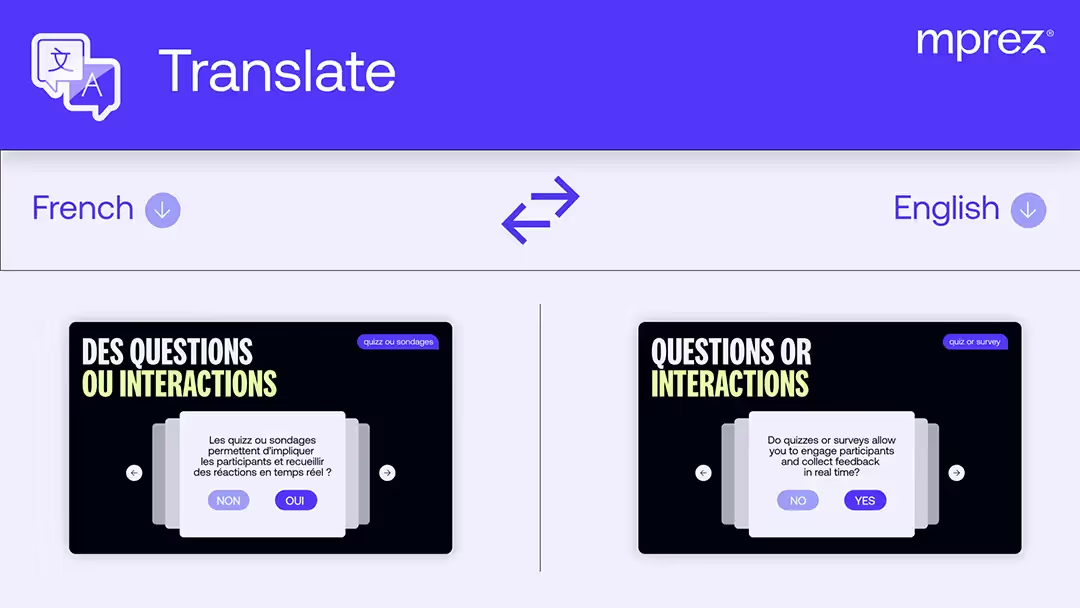
Situations where it is essential to have translated slides
Here are a few examples of situations where you will be relieved to have translated your materials beforehand:
- you want to broadcast your PowerPoint to a large audience, which goes beyond borders;
- you need to share a PPT with your multilingual teams ;
- you are planning a presentation at a foreign audience, or in another country;
- you want to present a product or a project to foreign customers ;
- You are approaching companies for a possible multicultural partnership.
To have an immediate access to a translated PowerPoint is to be able react immediately to all opportunities that are presented to you. In this way, you demonstrate your ability to adapt to the language, needs, context, and culture of the audience.
A short guide to translating slides on PowerPoint
Tip number 1: ask yourself the right questions
The first thing you need to do before you start translating your PowerPoint document is to Put yourself in the shoes of your audience. To do this, you need to identify it and understand its needs.
This step is crucial: it allows you to approach the exercise with a clear idea of your communication objective. This will therefore help you to reinforce the understanding of the medium and the discourse, and therefore to get straight to the point thanks to your PPT.
So ask yourself the following questions: What audience is my presentation aimed at? What message should I send? What is the context of my audience (their language, their culture, their level of education, their corporate environment, etc.)?
Tip number 2: incorporate dynamic translation
You are now in a position to clearly define the purpose of your translation. Starting with your initial document, you therefore approach the translation in fully understanding your audience.
With these things in mind, think about your translation strategy. Here are the key steps:
- Start by rereading your document to identify the essential elements to be translated, which are intrinsic to your message.
- Decide if you want to translate The entire document, or a part of it.
- Choose to translate in full sentences or keywords, depending on the design of your support.
- Write your translation script, detailing your strategy that gets right to the point and makes it easy to understand. By starting with a draft, you can have your plan reviewed and validated before changing your design.
- Prioritize a legible translation, which does not weigh down the visual or the content.
- Choose your translation tool ! Patience, patience, we will list them right after.
Tip 3: Use Microsoft Translator
Our best ally Microsoft has already thought of creating a tool for translating PowerPoint materials. We named: Microsoft Translator, also called “Presentation Translator.”
This feature is already integrated into PowerPoint. To use it, it's simple:
- Select the text you want to translate.
- Click on the “Review” tab.
- Choose the “Translate” option
- Select the language you need.
- Validate the manipulation by clicking on the “Insert” option.
And that's it, you have your translation ready in record time! You can stop there, but we have a few more tips for you allow us to go further, if you are interested. Are you following us?
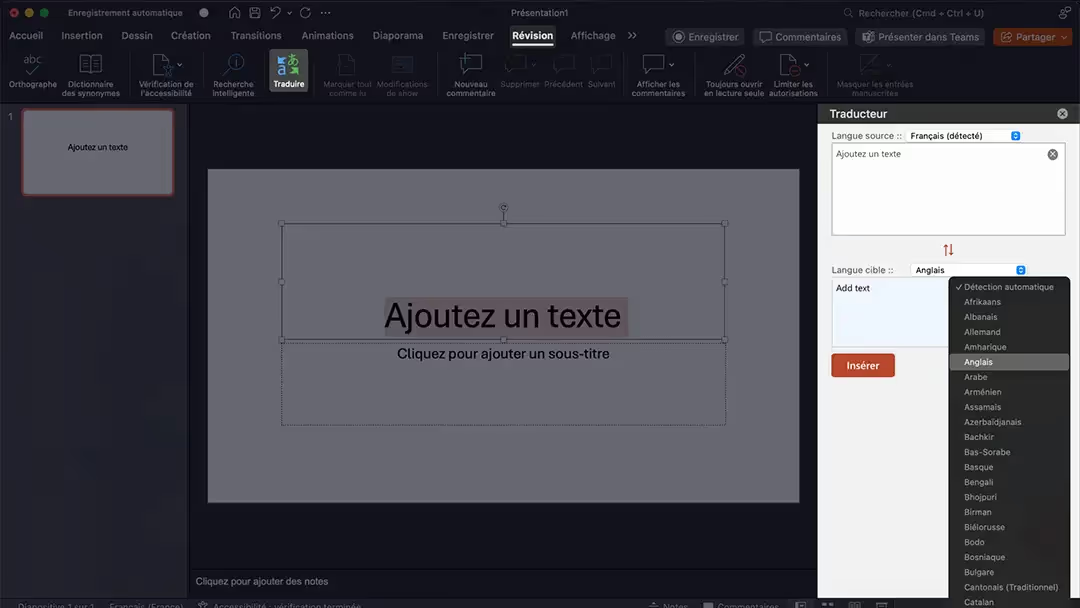
Additional tips for translating PPT slides
Tip number 4: don't forget graphic elements
When working on the translation of a PowerPoint document, we are so focused that we sometimes forget that the design includes graphic elements. However, these too must be translated!
Our advice: include a short note in your tools or on a Post-it note, so as not to forget Also translate the texts on your visuals, inserted into your presentation. Among them:
- The infographics, design tools that are very useful for summarizing information or a concept, but often complemented by text;
- The graphs, which include text legends, and sometimes numerical units that need to be adapted (currencies, units of measurement, temperature...)
- The pictures, which are sometimes titled, described, and credited;
- And the videos, which should always be subtitled!
Tip number 5: Make the Presentation Translator tool profitable
Presentation Translator will become your best friend for all your translations on PowerPoint.
It allows you to subtitle your live presentation, in the language of your audience's choice, when you make a remote presentation. As soon as the PowerPoint slides are launched, the translation of the speech is displayed in the form of subtitles, which can be activated and deactivated as you wish.
Unbelievable, no? For use this feature :
- click on the “Slideshow” tab;
- choose the “Subtitle Settings” option;
- select the source language (to be translated) via the “Spoken Language” option;
- choose the language of your choice (translated) in “Subtitle Language”;
- At the end of the presentation, you can save the translation as a text transcript!
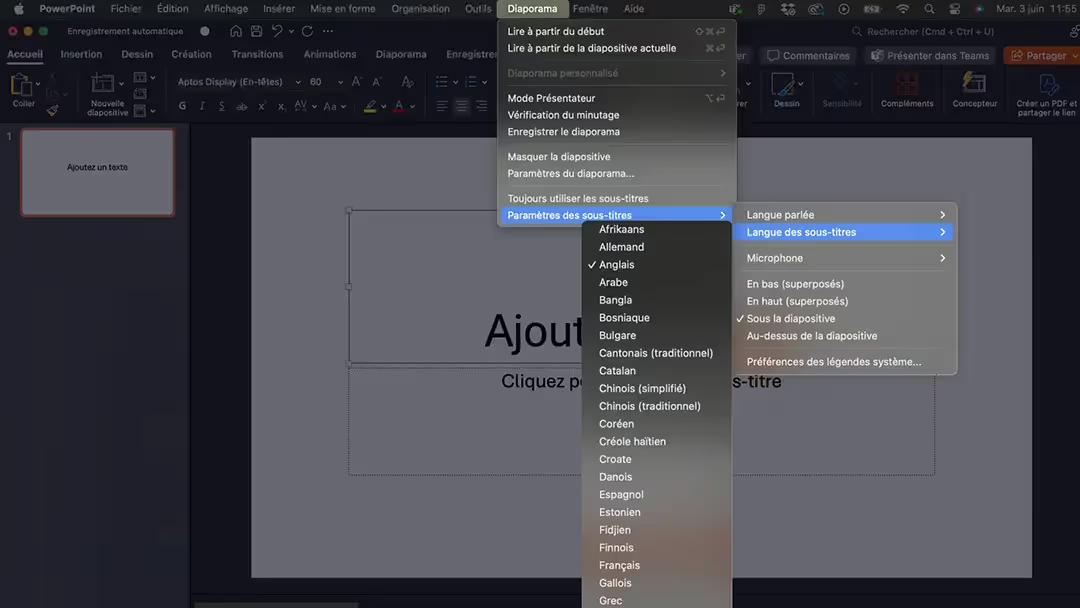
Tip number 6: use extensions or external tools
Finally, our last tip for PowerPoint presentations that hit the mark is to complete Microsoft options with external tools. For example:
- Of translation software, such as Google Translate but also Deepl, which can translate entire documents with very good quality.
- Of subtitling applications videos for your presentation recordings, including Riverside for institutional content or Submagic for fun content.
- Of artificial intelligences such as Dust, which you can train to accompany you in your creations by briefing them on your brand identity.
Tip 7: Don't neglect proofreading
Finally, the last step in your translation is proofreading: mandatory to ensure the quality of all your work, it is particularly important to check the accuracy of your translations! You can put a native language collaborator to manage translations, or call on multilingual freelancers to carry out the task.
However, the most reliable option and The most effective rest the agency specialized in the creation of PowerPoint content ! Chez Mprez, our teams support you throughout your project. They bring their creativity and expertise for an optimal result, aligned with your strategy, identity and brand goals.
Translating PowerPoint presentations now has no secrets for you! Do not wait any longer and Start translating your PPT materials now, to have ready-to-use tools that are accessible and disseminated to various audiences.
To go further and Make a deeper impression, our mprez experts are there to help you design relevant, original, and compelling materials in any language you need. Contact us!



