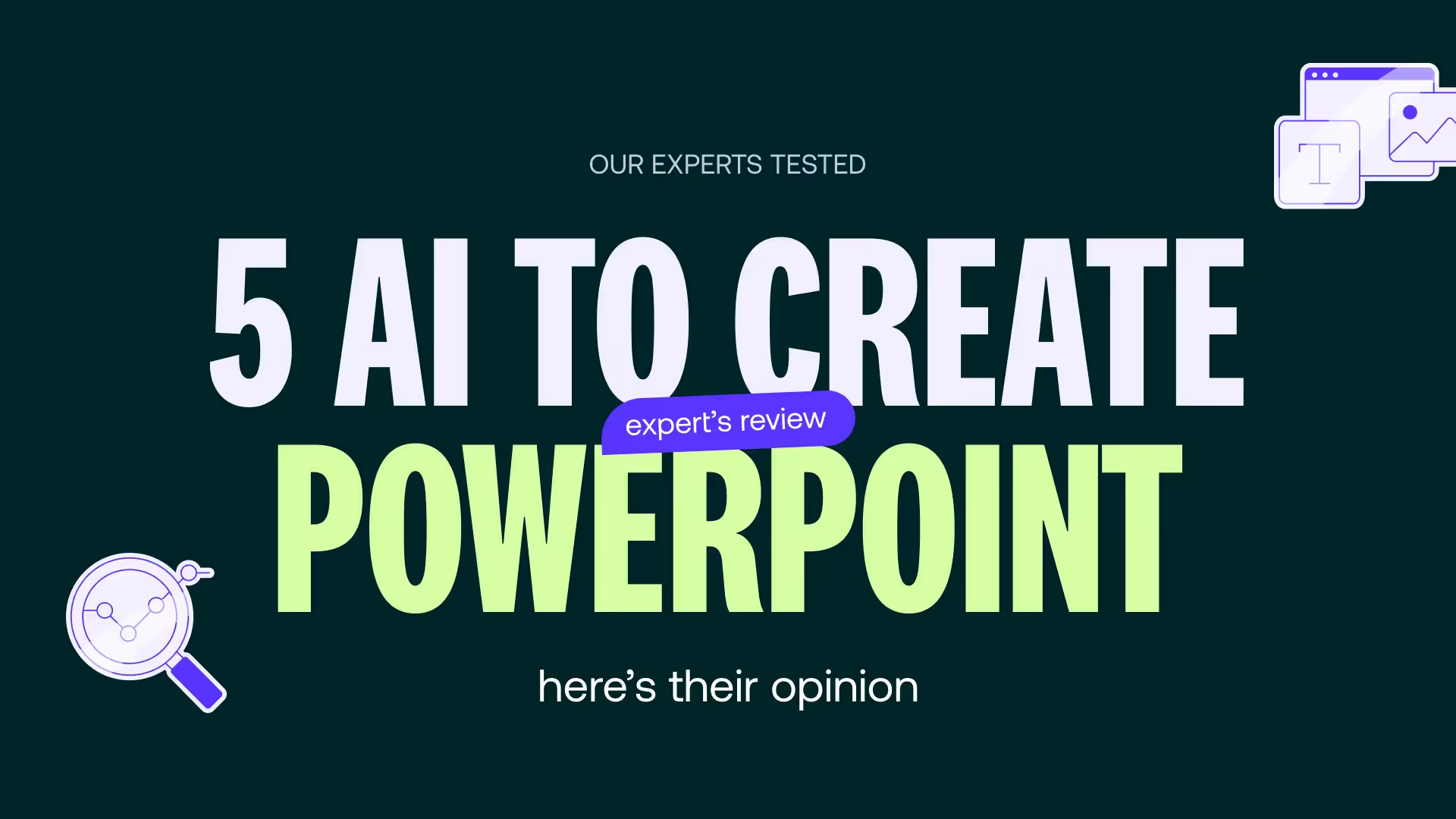Conclusions on PowerPoint: an expert's approach to making an impression
Learn how to design a powerful PowerPoint conclusion using expert techniques to captivate and convince your audience.

Do you remember the ending of Romeo and Juliet? Probably. And yet, it is less certain that you will remember the details of the development of the play.
Of course, it's not Shakespeare who wants to, but the fact is there: if you rarely remember the details of a presentation, A good conclusion allows him to remain etched in the memories. Because it's the last impression that counts.
Why can a botched conclusion ruin your PowerPoint presentation?
What your audience remembers: 2 effects you need to know
We are talking aboutPrimacy and recency effects. Two barbaric terms that combine a very simple concept: our brain works by peaks of attention. We especially remember what comes first and last. Your Concluding slide is therefore a unique opportunity to leave a strong footprint.
Studies in cognitive psychology show that An audience's attention often falls in the middle of a presentation. That is why the final phase plays a critical role. Well designed, your PowerPoint conclusion can give your audience a boost and write your point of view into their memory for a long time.

The conclusion: a lever to encourage action
When it comes to concluding a PowerPoint presentation, we often fall into the trap of simply summarizing. In reality, your conclusion should be a genuine Call to action. It should guide your audience, who needs a direction to consider what's next.
Indeed, your conclusion is a transition to a concrete commitment. It can initiate a discussion, trigger a purchase or even prompt an appointment. This is the moment when the presentation transforms your audience: it goes from being unresponsive To that ofasset.
The 3 common mistakes to avoid when concluding a presentation
1. End a presentation abruptly and without a summary
To us, you can tell us: you must have already finished a presentation with a unsophisticated ” Thanks for your attention ”. To tell you a secret, we all did it one day.
The problem? It is missing the reminder of the strong ideas, the challenges, and the why. One powerful conclusion must refocus the message.
This conclusion gives the false impression of lack of preparation, or of flawed content. The public, on the other hand, is still hungry. It's so much damage to waste the efforts you put in throughout your speech!
2. Forget the call to action or worse, make it unclear
Sans Call to action, no commitment. And if it's too vague, it falls flat. Be clear :” Try our demo today ”,” Join our program tomorrow ”.
A good call to action is based on a verb ofaction Imperatively, added value explicit and a response channel identified (website, QR code, appointment link, etc.).
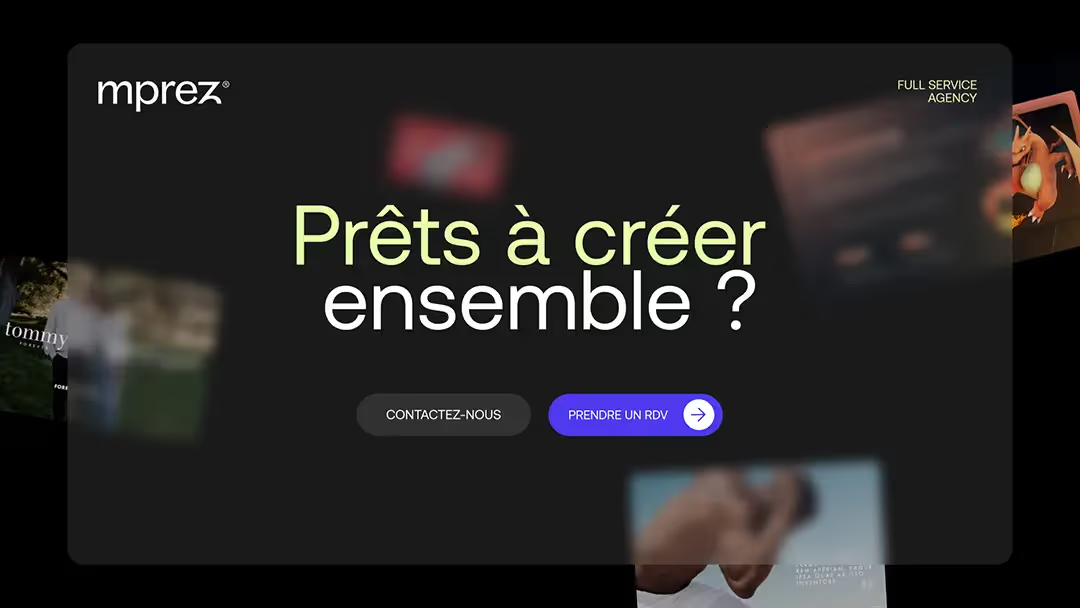
3. Neglecting the design of the closing slide
If the melts is essential, you should also not neglect the shape. A bland background, a tiny typeface, no visuals... Damage ! Your PowerPoint presentation Deserves a design Of presentation nursed until the end. This is what experts call “the final bouquet.”
A failed design can ruin all your efforts. On the other hand, an impacting design highlights your professionalism and write your ideas into the minds of your listeners.
4 techniques from the Mprez experts for a powerful conclusion
1. Summarize key points clearly
Use Bullet Points, a visual summary or a diagram. All in 3 ideas maximum. Especially no convoluted sentences: Get right to the point to highlight your main ideas.
It is also the time to fix your arguments in the minds of those who follow you, by prioritizing the elements according to their strategic weight. This visual mini-summary should be readable in 5 seconds.
A small professional tip: get back to your introduction, and answer it point by point!
2. Use storytelling to make an impression
Do you remember what you were doing on the evening of November 13, 2015? And two days before at the same time?
CQFD : nothing better than a good emotion to fix our memories. Anecdote related to your message, visual metaphor, test... The expert plays with emotions to create a memory.
Emotion allows better memorization. One personal story Or a symbol Strong anchors the message you are carrying.
To help you develop compelling storytelling, check out our article.

3. Integrate a strong visual or an inspiring quote
A striking image, a shocking number or a powerful quote... These elements encourage your audience to think about it, to come back to it. And so to rethink your conclusion.
Also consider the use of contrasts, bright colors and dynamic fonts. The image should complement your speech, but never blur or clutter it up: it is the form at the service of your ideas.
4. Propose an engaging call to action
No good final without Call to action. Choose a strong action verb, a link, a QR code... In short, open a door.
Add a feeling ofurgency Or a immediate benefit. For example: “Reserve your seat before Friday and get -20 %”.
3 examples of effective conclusions depending on the objective of your presentation
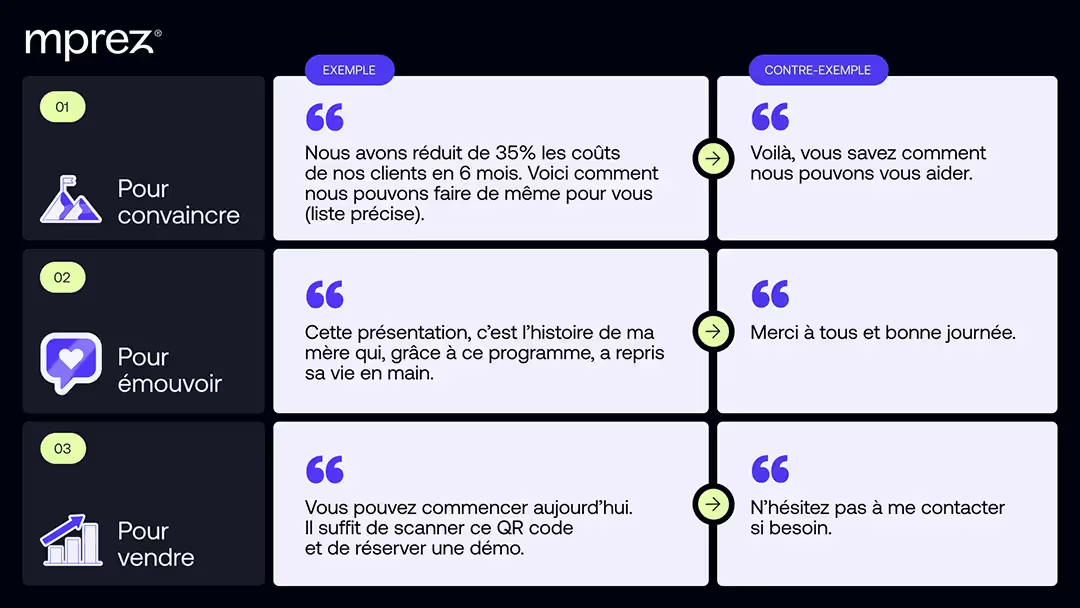
Questions and answers: 5 best practices to ensure the transition to conclusion
1. Do I need to announce that the conclusion is approaching?
That is very welcome. It is a strategy subtle but effective. Use phrases like “Before concluding...” or “As a summary...” to prepare for the hearing and refocus his attention.
2. What should I do just before the final slide?
Reactivate them key points, respond to any objections and ensure a smooth transition. A good way to do this is to introduce a Slide Say of presynthesis Or a visual summary fast.
3. Can I involve my audience in this final phase?
It is a great way to reinforce your attention and give weight to the final message. Put a question open, suggest a interplay or a quick surveying before the conclusion.
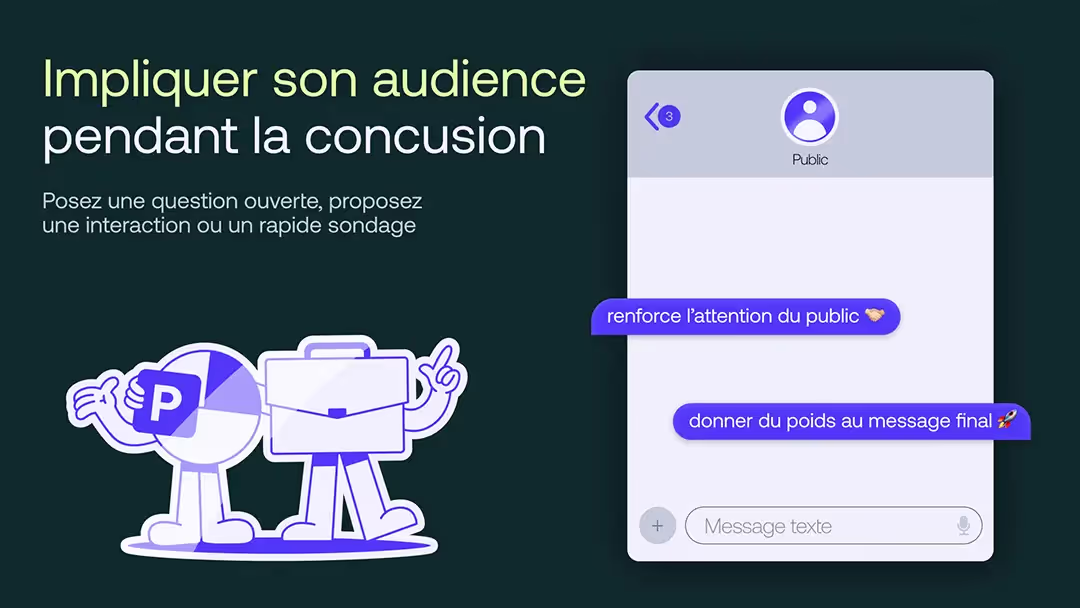
4. What tone should I adopt to set the stage for a compelling conclusion?
Adopt a tone that is assertive, confident, but accessible. The objective is to establish a climate of membership, without arrogance or hesitation. One tone Well posed facilitates the reception of the upcoming call to action.
5. What mistakes should I avoid before concluding?
Introduce a new or technical idea just before concluding. That muddles the message. At this point, you have to stabilize, not add complexity.
Of course, there is no good conclusion without a good presentation. And to ensure a quality presentation from start to finish, the most effective way is to call on a PowerPoint expert.
Why use a PowerPoint expert for your presentations?
An outside perspective to structure your message
The expert helps you ask the right questions, prioritize your ideas, create a clear and engaging narration.
He knows how to spot unclear areas, remove unnecessary repetition, and orchestrate highlights to maximize audience engagement.
Professional design at the service of your content
Forget standard templates ! Make way for one custom design, consistent with your brand and your challenges.
A good PowerPoint designer masters the principles of visual hierarchy, the play of contrasts, the management of space, color symbolism and multi-media adaptation (face-to-face, video, PDF).
A gain in time and efficiency
Everyone has their own genius zone: while The expert designs your slides, you focus on your speech. You know your subject: by entrusting your presentation to an expert, you do not scatter and keep your time to make your knowledge a real one performance lever.
The professional optimizes each step : Time saver in design, better efficiency in presentation, better memorizing of the message.
As you can see, a good PowerPoint conclusion is neither a luxury nor a detail.
It is the ultimate opportunity to Make an impression and anchor your message. We've given you our advice in this article, but nothing beats the support of an expert. Stop wasting your presentations with a conclusion that falls flat!
Contact us to enhance your next presentations.