PowerPoint vs Google Slides: which tool for your professional presentations?
PowerPoint or Google Slides? Discover the complete comparison to choose the most suitable tool for your professional presentations.
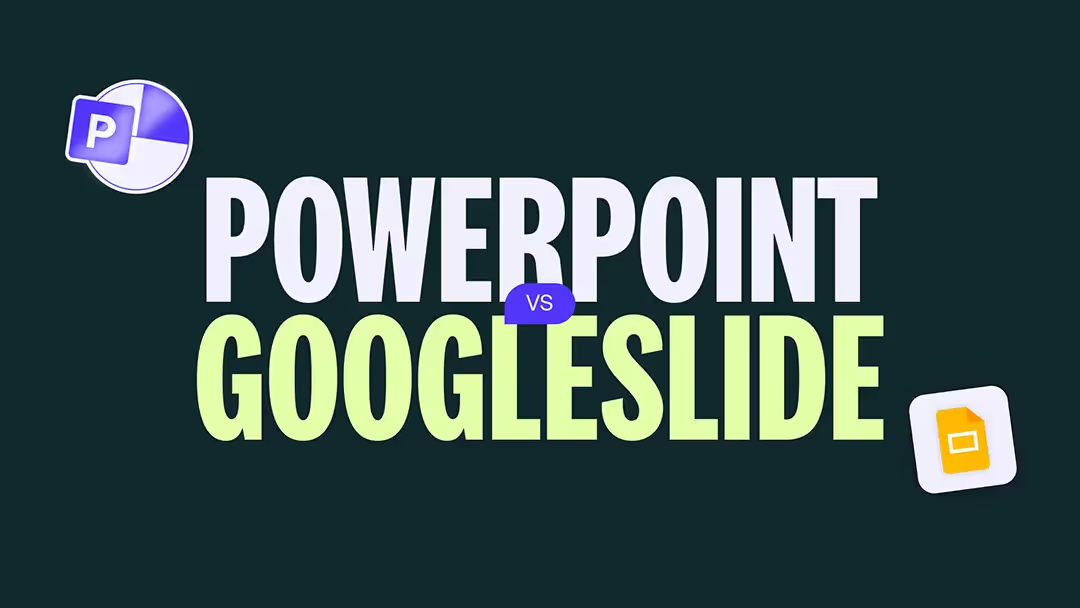
Create a Presentation, it's not just chaining slides together. It's about structuring a speech, highlighting a message, capturing attention. In this approach, the Choice of Tool is very important. So PowerPoint or Google Slides?
One has been used in business for years, to the point of having become a reflex for many, the other seduces by its simplicity and collaboration features. Two Tools, two philosophies... And above all, very different results depending on your Objectives.
So what are PowerPoint and Google Slides really worth? To which usages Is everyone best suited to each other? How to choose the right tool for your Context And your Stresses ?
We guide you step by step!
Overview of the Two Tools
Microsoft PowerPoint : the historical reference
Launched in the late 1980s, PowerPoint Literally defined what we call a” Presentation ”. Since then, the tool has evolved with the times, integrating Functionalities Ever more advanced. Today, there is still the solution Of reference for professional presentations, all sectors combined.
What makes him strong are his Functionalities. It is possible to create custom slides, integrate videos, graphics, or even animations. PowerPoint doesn't just show ideas, it allows you to Staging Them with Impact.
In terms of price, PowerPoint is not free, but there are several subscription plans. In addition, the tool is part of the Microsoft 365 suite, alongside Word, Excel and Outlook, a suite already used for office automation. There is also a free online version, although more limited.
Google Slides : The Collaborative Tool
Google Slides, for its part, is much more recent. It is part of the ecosystem Google Workspace, which focuses above all on accessibility and collaborative work. Available directly from a browser, Google Slides requires no installation. All It Takes Is One Google account and an internet connection to start creating.
One of its great assets is the Real-time collaboration. Several users can modify a presentation, comment, suggest adjustments, all at the same time !
The tool is Gratuitous for individual use via a Google account, and integrated into the offers Google Workspace For Businesses, Starting at 5.75 € per user per month. It offers ready-to-use templates, an intuitive interface, and automatic cloud backup.
Now that we've gotten to know both tools, it's important to know their pros And Their inconveniences. And what better way than to compare them in different use cases !
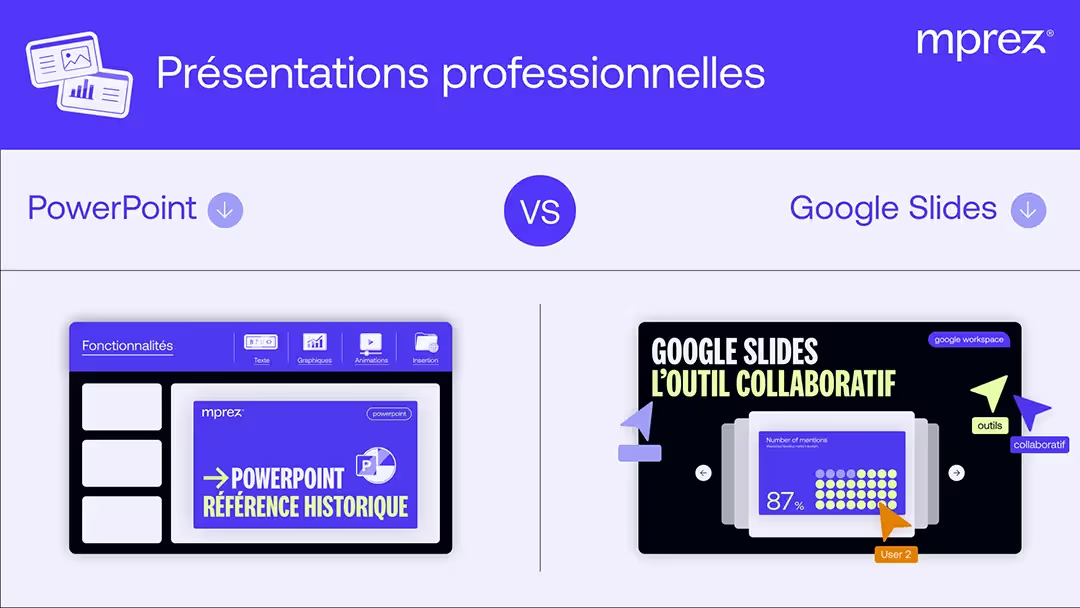
Some Recurring Use Cases
The press conference
Let's start our Comparative With a presentation for a Press conference or event. In this type of context, presentation is crucial: it must attract attention, make an impression, and reinforce the credibility of the speech. The visual impact is as important as the message itself !
PowerPoint is distinguished here by the richness of its functionalities: animations, transitions, transitions, videos, graphics: everything is designed to create a high-level visual experience. The Presenter mode, with the management of timing and notes, also speaking on stage. Provided that you master the tool at least; or that you use a expert ; The Rendering Can Be Really Professional !
Google Slides, with its more Refined, makes it possible to design presentations adapted to internal or informal use. Its layout and animation features remain relatively simple: the transitions are limited, the graphic effects not very customizable. In this context, it pales in comparison to PowerPoint.
The pitch deck
The Pitch Deck Must be clear, convincing, quick to read... while valuing theBrand Universe and the vision of the project. It is often the first contact between an entrepreneur and an investor.
Google Slides is very useful in the phase of Erecting : It allows a team to work with several people, in Real Time, to test different structures, to react quickly to feedback. For a first collaborative jet, it is an excellent choice. But as soon as we move on to the final version, the question of visual rendering becomes central.
That's where PowerPoint Takes advantage. It Allows You to Work a Graphic identity, to create a visual narration, to integrate beautiful visuals and to punctuate the discourse. Above all, it is ideal for creating a Custom Document, with transitions and a professional layout. It is also at this stage that a PowerPoint expert Can Turn a Good Pitch Into a Great Presentation !
Corporate meetings and reporting
Les Presentations internal processes punctuate the life of a company: team meetings, monthly reports, reports, project monitoring... In these situations, theEfficiency bounty.
Google Slides Is an ideal solution here. It allows you to share a document in one click, to access it from any connected device, and to review old versions of the document. Thanks to theAutomatic Recording In the Drive, you no longer have to worry about saving your work manually. The free templates are also great for saving you time!
PowerPoint, even in its online version, remains heavier to manage in this aspect. Co-editing is possible, but less intuitive, and less fluid than Google Slides. The latter is still designed natively for the Cloud and work at the same time.
After Comparing the Tools for Different Uses, Let's Take a Look at Their performance In practice, through concrete professional situations.
In-house training or Onboarding New Collaborators
PowerPoint and Google Slides are popular tools for Trainings internally. In this context, your presentation becomes a real teaching aid.
In this context, Google Slides is doing well. Its major advantage: the ease of updating and sharing. The document can be enriched over time, Commented, Annotated by different trainers or team members. TEAOnline access Also Allows Newcomers to Consult the Presentation At Their Own Pace, from anywhere. As a bonus, the Templates Proposed facilitate the creation of structured supports, usable without advanced graphic skills.
PowerPoint, on the other hand, is more aimed at companies that want to offer more scripted training, or even Immersive. It allows you to integrate videos, interactive animations, and even Quizzes Through DD-ins. The result: a richer experience, ideal for Recurring Training Modules, for example.
Speaking at a trade show or a public event
When Intervening in public, the projected presentation becomes a real extension of the discourse. In These Moments, There Is No Room for the Almost : everything has to work the first time, with no unpleasant surprises.
It is precisely in this type of situation that PowerPoint Shows Itself Particularly Reliable. The tool allows you to launch a presentation locally, without depending on the network. The full-page visuals, videos and animations flow without quality problems, even on a giant screen.
Google Slides remains more fragile in this framework. It's online use makes it dependent on the Internet connection Of the place. Performance varies depending on the browser or hardware used. These are all unnecessary sources of tension when the priority is to keep the attention of your audience. !
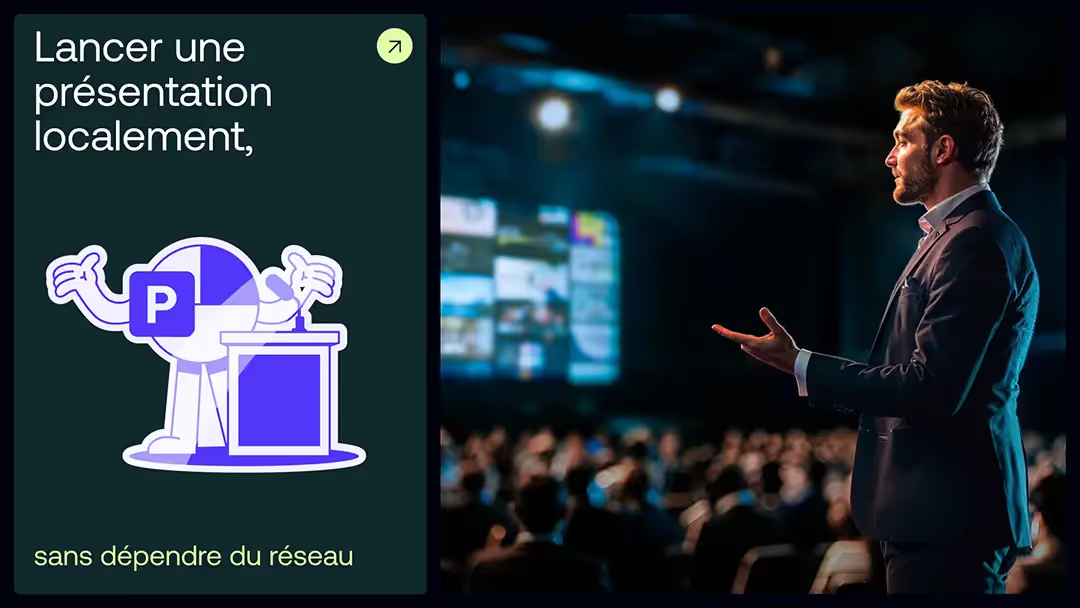
Powerpoint vs Google Slides : summary table
In summary, PowerPoint is a powerful tool that's perfect for creating neat, compelling, and fully customizable presentations. On the other hand, you have to buy a license, and its interface can discourage beginners.
Google Slides, he, seduced by his simplicity, his Gratuity And its fashion Collaborative, which is ideal for working with several people. However, it is still limited in terms of design and functionality, and requires a connection to take full advantage of it.
PowerPoint is the most comprehensive tool for answering Advanced Professional Communication Challenges. Google Slides, on the other hand, remains the reference in terms of collaboration and responsiveness.
At Mprez, We Master Both. Whatever your environment, we design supports that combine clarity, efficiency and impact.
A presentation project? Let's talk about it.




