Our experts tested 5 AI to make PowerPoint — here's their opinion
Our experts evaluated 5 AI who make PowerPoint presentations. Practical but imperfect tools: here are their strengths, weaknesses, and our recommendations.
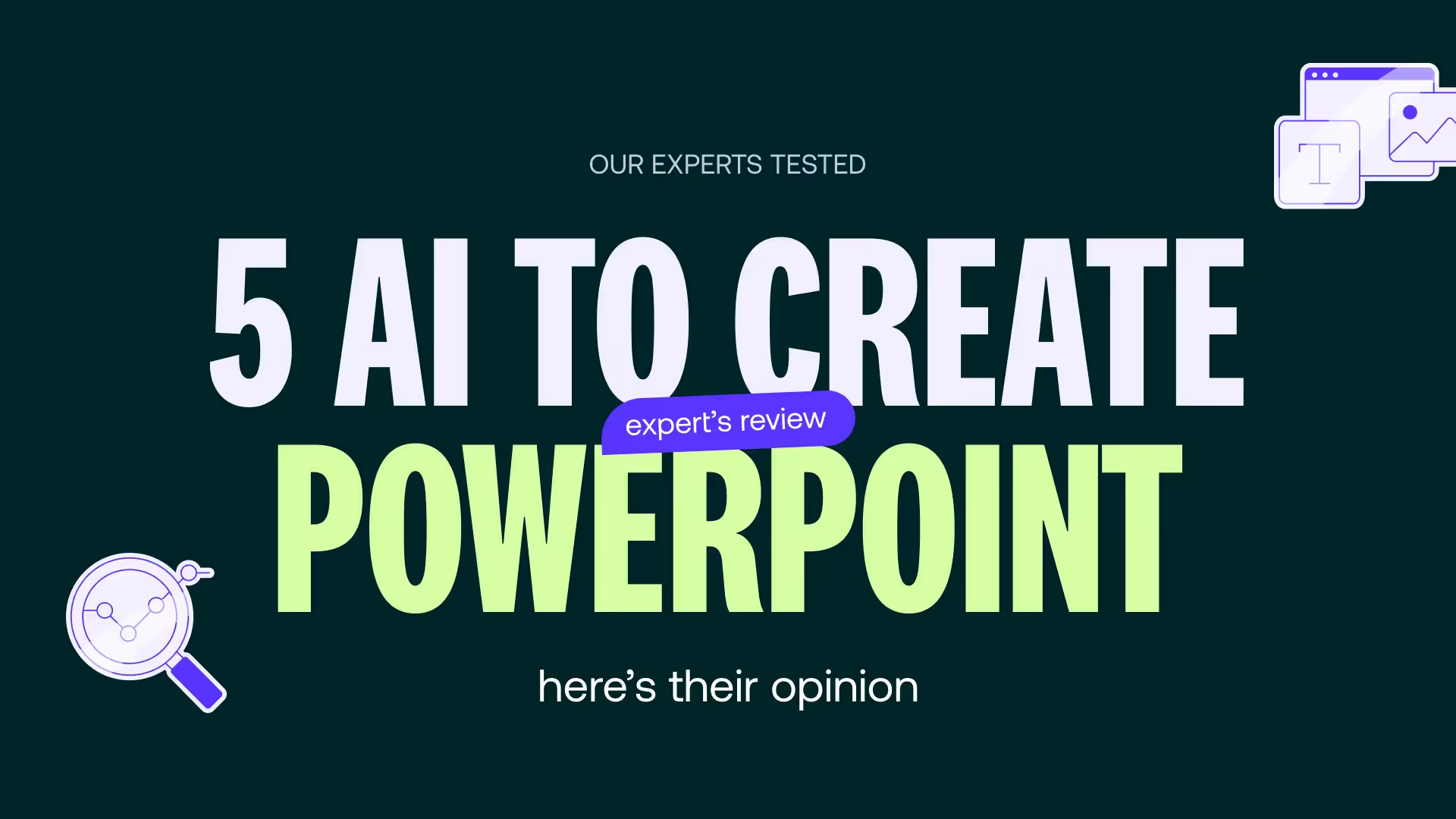
In 2023, 82% of business leaders used AI tools to generate visual content, images, slides, videos... (SketchBubble, 2024). A strong sign: these technologies are no longer gadgets, they are now part of current practices.
And among these uses, one field draws particular attention: PowerPoint presentations. No need to spend hours lining up text and choosing visuals, all you have to do is give the AI a prompt to get “ready-to-use” slides. The promise is attractive: time saving, automation, end of the blank page.
But one question remains: is it enough when The challenge is strategic (convincing investors, getting the support of a management committee, or winning a tender)? That's what we wanted to check.
We have tested 5 AIs who present themselves as PowerPoint creators. In this article, we'll share what they know how to do, their strengths, and limitations — with the critical eye of Lea, Head of Design at mprez, who screened them.
SlidesAI: speed at the expense of depth
What SlidesAI does
SlidesAI is An extension for Google Slides Who is presented as a AI to create PowerPoint in a few clicks. You paste text, an idea, or even an outline, and the tool automatically generates a structured slideshow. In theory, you no longer need to spend hours creating your slides: SlideSAI takes care of everything.
Concretely, you can copy and paste a paragraph (for example the introduction of your business plan), choose a presentation style, and presto: the AI gives you ten ready-to-use slides. Said like that, it makes you dream.
Forces
- Rapidity : in less than a minute, you have a skeleton presentation.
- Simplicity : the tool is designed for non-designers. No need for training: you give text, he produces slides.
- Accessibility : available directly in Google Slides, with a free version to test.
During our test, Léa told us: “What I found interesting was that SlideSai forces to simplify the discourse. You can't put everything in, so you have to focus on the essentials. But as a result, it lacks nuances: for a complex subject, I had to complete by hand.”
Limits
Indeed, very quickly, we put our finger on real limits.
- Generic content : the formulations are flat, often interchangeable from one subject to another.
- Very basic layout : no visual hierarchy, blocks of text that fall a bit randomly.
- No storytelling : SlideSAI doesn't organize your ideas into stories. You get a list, not a story.
- Limited use : for a course or an internal meeting, this can happen. But to convince an investor or a committee, that's amateurish.
Léa reminds us: “SlideSAI doesn't tell stories, it lines up titles. For an internal meeting, why not. But when faced with a strategic audience, you may above all give the impression of being sloppy.”
And she adds: “Imagine a resume made with an AI without formatting or context: the information is there, but it doesn't tell anything about you. It's exactly the same problem.”
Volume: the wow effect... that goes away quickly
What does Tome do
Tome got a lot of attention in 2022: an AI capable of creating entire presentations from a simple prompt. You type “pitch for a foodtech start-up” and the tool generates a dozen slides with text, visuals and a layout. On paper, it's almost magical: a Story deck ready in minutes.
Forces
- Incredibly fast : in two or three minutes, you have a complete presentation.
- Easy to use : all you have to do is write a sentence, and the AI takes care of the rest.
- Good for unlocking inspiration : useful when you don't know where to start.
As soon as it was opened, the tool succeeded in seducing Léa:” I liked the “pitch express” aspect. In ten minutes, you have something presentable for an internal workshop. But when I showed it to a colleague, he said, “It looks like a model made by students in school.” And I have to say he was right.”

Limits
Indeed, the wow effect does not last long.
- Superficial content : the slides remain very generic, without precise data or strategic angle.
- Repetitive design : after two presentations, we immediately recognize the “Tome paw”.
- Little customization : difficult to integrate a specific graphic charter, the choices of fonts and colors are limited.
- Uneven quality : some sentences sound right, others seem irrelevant — and you should always check.
For example, faced with a slide without concrete figures, Léa emphasized: “There, the design is fine, but there is no tangible data. It's impossible to present that in front of investors.”
In summary: Tome is practical as a starting tool, but provided you then have the time, and skills, to rework the content and form.
Beautiful.ai: neat but standardized
What does Beautiful.ai
Beautiful.ai is one of the most popular AI tools for PowerPoint. Its principle: to automate the design. You write the content, and the AI takes care of the layout. The elements align and resize automatically to get clean and consistent slides with no extra effort.
Forces
- A harmonious visual rendering : the slides are always well aligned, with automatic graphic balance.
- Time saver : no need to spend hours adjusting text sizes or repositioning images.
- Easy to handle : even without design skills, you get a good presentation.
It is the perfect tool for those who want a quickly readable medium, for example for an internal meeting or an educational presentation.
Limits
But this harmony comes at a price:
- Standardization : the presentations all end up looking the same.
- Lack of identity : difficult to highlight a specific brand or visual style.
- Little storytelling : AI focuses on design, but not on storytelling.
During our test, Léa summed up the problem in one sentence:
“The result is really clean, there is nothing wrong with the visual balance. But after three tested presentations, I had the impression that I was still seeing the same structures. You save time, but you lose identity.”
In plain language: Beautiful.ai is effective in creating a clean support, but insufficient as soon as differentiation and uniqueness are key.
Gamma: promising but still subject to improvement
What Gamma does
Gamma is presented as a new generation of tool: not only does it generate content and slides, but it also offers interactive formats (smooth navigation, maps, media integration). We are therefore a step above the simple “automated PowerPoint”.
By testing the tool, Léa immediately noted a positive point:
“Gamma has an interesting approach: the interface is modern and pleasant to use. Exploring new ways of presenting is promising, although for high-end rendering it still lacks a bit of maturity.”
Forces
- Innovation : possibility to create interactive presentations, with navigation different from a classic slideshow.
- Versatility : export possible to PowerPoint or PDF, which facilitates integration into your work habits.
- Good ergonomics : the creative experience is fluid, intuitive, and makes you want to experiment.
Limits
- Variable content quality : the texts generated are often too generic, sometimes out of topic.
- Limited design : despite innovation, graphic choices remain limited if you want to respect a demanding brand charter.
- Still immature : some features are promising, but lack maturity for demanding professional use.
Clearly, Gamma has some great cards in hand, but it is not yet the tool that will replace real design and storytelling work. It's an interesting playground, but not a medium on which to base a strategic presentation.
Canva AI: accessible but limited for the pro
What Canva AI does
Canva has integrated an AI feature that makes it possible to generate a complete presentation from a simple prompt. The tool then offers numerous ready-to-use templates and visuals. It's simple, fast, and accessible to everyone.
From the first tests, Léa noted:
“What struck me was the speed. Within five minutes, I had a correct presentation. But when I reread it, I said to myself: it would be very good for internal benchmarking, but never for a strategic meeting. The level of requirement is not the same.”
Forces
- Ultra accessible : no need for technical skills, everything is designed to be simple.
- Huge template library : ideal for varying styles.
- Fast to use : in a few minutes, we get a correct result for an internal presentation.
Limits
- Too “mainstream” : the rendering lacks sophistication to convince a board or an investor.
- Standardization of models : a lot of designs are already seen, which detracts from originality.
- Not well suited to strategic challenges : difficult to integrate a real professional visual identity into it.
In summary: Canva AI is perfect for your team meetings or your educational presentations, but if you need to defend a strategic project or convince key partners, the result will not be up to par.
After reviewing these five tools, SlideSAI, Tome, Beautiful.ai, Gamma and Canva AI, one thing is clear: each has its own qualities, but also clear limitations. Some shine for their speed, others for their ergonomics or their visual rendering, but none ticks all the boxes of a strategic presentation.
And that's where the question comes in: What are these AI solutions really worth for creating PowerPoints when it comes to convincing, inspiring or defending a project in front of a demanding audience?
So... which PowerPoint AI should you choose according to your goals?
Now that all of this has been said, how do you make your choice? To help you compare at a glance, here is a table that summarizes the strengths, limitations, and ideal uses of each tool.
What an AI is really worth when it comes to making PowerPoints
AI for creating PowerPoints: an excellent starting point
Overall, the five tools tested share one major advantage: they save time. To create a framework, create a first draft or unblock a blank page, adopt a AI who makes PowerPoints is a winning strategy.
Moreover, Léa recognized the interest: “When you need a fast skeleton, these AIs are useful. They allow you to structure an idea in a few minutes, which can be valuable in preparing for meetings.”
This explains their success: for internal brainstorming, rapid training or educational support, these solutions are perfectly suited. We are not necessarily looking for a high-end result, but a document that is clear, legible and functional.
The limits of an AI that makes PowerPoint
While an AI for making PowerPoints is handy to start with, its Limits appear quickly as soon as requirements are raised.
- Generic content : the texts produced often lack nuance, which weakens the message.
- Lack of Storytelling : an AI lines up slides, but it does not build a narration capable of convincing.
- Standardized design : even with beautiful models, you can quickly recognize the automatic leg of the tool.
As Léa explains: “The problem is not the layout: it's that the content and the form are not designed together. A good presentation is not only Nice slides, it's a coherent visual discourse.”
Clearly, for an internal meeting, these tools are more than enough. But when faced with investors or a strategic committee, the difference is in the details... and AI alone doesn't keep up. When it comes to convincing, inspiring or making a lasting impression, the difference lies elsewhere.
The alliance between AI and human expertise: the key to successful presentations
As we can see, there is no longer any debate in 2025: these AIs to make PowerPoint are useful. Do you have a course to lead, an internal report, a team meeting? Start a SlidesAI or a Canva AI, and you'll save a lot of time. For this type of need, no one will fault you for a slightly generic design.
But you know it: not all of your presentations have the same weight. Defending a budget in front of your management, present financial results to your shareholders, Convincing an investor or speaking at an external event... now the bar is higher. In these contexts, your slides become a strategic tool, not just a visual support.
Léa often recalls this in her debriefs: an internal presentation can be content to be clear, but a strategic presentation must be powerful, memorable and in line with your brand identity. And no AI does that for you.
It is precisely for these decisive moments that agencies like mprez exist. Our teams create presentations to meet all your business challenges:
- corporate presentations to reflect the identity and values of your company,
- financial and strategic presentations to highlight your figures and convince your stakeholders,
- event presentations that leave a lasting impression on your audience,
- commercial presentations to transform your prospects into customers,
- investor presentations to get you to raise funds,
- internal communication presentations to unite your teams,
- responses to tenders that stand out and win,
- corporate templates to save you time and protect your brand image,
So yes, AI is perfect for your low-stakes presentations. But when the objective is strategic, you need a real partner.
Conclusion
The AIs to make PowerPoint clearly keep their promise: they save you time. For an internal report, a quick meeting or a workshop, they fulfill their role perfectly. But when it comes to convincing, inspiring or making a lasting impression, the difference is played out elsewhere.
A successful presentation is not only beautiful or well-aligned slides. It's a clear message, fluid storytelling, and a design that supports your ideas instead of diluting them. And that, no AI is yet capable of delivering it alone.
That's where we come in. At mprez, we transform your presentations as real communication levers, able to get your ideas across with strength and clarity. And if timing is an issue, don't worry: we can design and deliver a professional presentation in 48 hours.
Do you have a presentation to prepare soon? Let's talk, and let's make sure it really makes a difference.



