Succeed in your PowerPoint presentation for a videoconference appointment
This article is the first in a series devoted to a new way of supporting your PowerPoint presentations that has obviously been ultra-democratized in recent months: videoconferencing.

In the same way as physical presentations in the “real” world, presentations Online are not all the same, both in terms of their configurations and in terms of their challenges. So, and in order to give you the best advice, we are going to discuss the different types of presentations Online.
Today is the One-to-one meeting by videoconference, in other words the remote appointment, which interests us.
How to approach a presentation One-to-one in videoconference?
While the exercise may seem quite similar to face-to-face, it is nevertheless very different for one main and obvious reason: you can no longer count on your physical presence to animate the discussion, facilitate exchanges and overcome possible shortcomings in the arguments. In a nutshell: you can no longer be the tree that hides the forest when the appointment is not optimally prepared. Today, the configuration of a sales appointment, for example, is such that from the moment you share your screen, the point of contact and exchange with your interlocutor is mostly what he sees displayed on his screen: your PowerPoint presentation.
As long as you were present in the same room to support your presentation material, your entire attitude, the words used, as well as all the non-verbal communication transmitted through your gestures and emotions, took precedence over the Slides that you were presenting. Now your speech is clearly being relegated to the background. What's left are your Slides, which are your best asset to seduce and convince, even more than before. So here is a series of best practices in order to best prepare your Meetings One-to-one with your customers.

The 10 commandments of remote prez (well, in real life we only have 9)
In order to have an excellent presentation to share with your customers, partners or employees, here are the essential steps to validate.
1- You will select the presentation tool that best suits you
Whether on PowerPoint, Keynote, Google Slides, or even Prezi Video, your presentations can have the expected impact during your Call. The most important thing is to be comfortable with the Software chosen. You should not discover its use at the same time as your interlocutor! If necessary, do not hesitate to consult our article on Which presentation tool to choose.
2- A well-built and well-built prez Designated You will prepare
Both in terms of content and form, it is all the more necessary today to arrive in front of your interlocutor with a document that sets you apart from the competition by its vocabulary or the visual effects deployed.
To do this, your arguments must be as clear in your mind as in your Slides ! When developing your presentation, always think that the form should serve the content, not the other way around. So, don't try to make your prez fit in a number of Slides accurate, but above all try to convey all your ideas as clearly as possible (no one will count the number of Slides if the message is relevant).
3- You will protect yourself from technical incidents
In the same way that your voice can fail you the day before an important presentation, digital tools can be deficient in some ways.
To be sure that nothing will interfere in your meeting, always remember to record your prez on a USB key or on a shared Internet server (Google Drive, Dropbox, etc.), so, if your computer lets go or if an element has been mysteriously erased, do not panic, you are protected.
In addition, always check in advance what the sharing circumstances will be, at least on your side: do you have a stable WiFi connection? Are your colleagues aware that you booked this meeting room (an unexpected interruption happened so quickly...)? Better to be more careful than not enough 😉.
4- There is no fire in the lake, we relax (at the emergency room, Sayonara you will say)
Getting overwhelmed by the emergency is the worst goal against your side that you can make.
How many customers call us all year round, overwhelmed by their timing to finish their presentation! If you want to have a convincing and influential communication medium despite the distance, your presentation should convey a significant emotional burden to your interlocutor in order, for example, to reassure him about the quality of your offer. Your PowerPoint, and more generally your virtual brand image (Corporate and/or individual), must transmit different layers of non-verbal language. Your interlocutor can no longer be influenced by the Standing of a head office, your clothing style, your presence or even the atmosphere of a good restaurant, for example. Your PowerPoint presentation must therefore succeed in influencing your interlocutor cognitively as these previous physical “assets” of your person, your company or your environment allowed. In the same way as a Working space friendly or an interesting personality, You don't build a convincing and influential presentation in two or three days. So do not hesitate to plan in advance to properly prepare your presentation or to be accompanied by presentation specialists. Investing in a presentation Online is always worth considering, whether it's supporting an appointment One Shoot or to have an efficient tool to make a multitude of profitable Calls. If the presentation in question does not contain such challenges, but you still want to have your own communication medium quickly, in this case do not hesitate to contact us;
5- Your Powerpoint presentation for your videoconference presentations at each Meeting You will personalize
Your ability to subtly bring references that can affect your interlocutors individually and emotionally is often the key to a successful appointment. Show your prospect that he is not one among others : give it preferential treatment, whether through content or through a graphic conceptual point of view. It is a central element in a seduction process.
Moreover, depending on the role of the person who will be in front of you, the arguments will change, and we do not present the same information -or, in any case, not in the same way- to a CFO or to a salesperson. The key word of la prez is adaptability! The more flexible you are in your presentations, the more easily you will be able to convince.
6- On the full screen you will encourage
Some people don't necessarily have this habit, if only to keep an eye on their inbox and their work environment more generally. By advising the person to open the video sharing software on a full screen, you enhance your Powerpoint presentation from the start and you protect yourself against the poor readability of certain information when the window is reduced. You need 100% focus on your presentation and speech: make sure you are seen on full screen.
To be powerful and relevant, your presentation Remote must be seen Full screen.

7- Interact regularly you will
Ask questions, pause, and allow the person you're talking to to have a chat with you during the presentation. The physical, although digital, barrier of the screen is sometimes difficult to cross for your customer who does not dare to interrupt you.
Your presentation should remain an exchange ; it's easy to forget that you're really talking to someone, once you've started your presentation, so don't hesitate to keep your interlocutor in sight and maintain a balanced discussion.
8- You will keep the webcams activated
To continue with the previous point, do not neglect the exchanges of views! While screen sharing your presentation will focus the vast majority of your interlocutor's attention, don't forget to stay present on the screen all the same. Maintaining a focus on yourself in a preview window is necessary in order to keep in touch. Likewise, it will be much easier for you to present if you have a vision of your interlocutor.
9- You will adapt your presentation in multiple formats
The first format is that of your PowerPoint, which is light in content, but rich in its graphic design and animations. This support will serve you best in order to support your Call.
The second format, which is more substantial, more detailed and less animated, is the one you send a posteriori so that your interlocutor has all the information he needs in a more suitable format. It could be a transcript of your presentation into a PDF document or, even better, an interactive PowerPoint (not sure what it is? We explain everything to you in this article.

Why is it important to master video conferencing at your fingertips?
- The new meeting room? Her couch
Covid has called wage habits and customs into question. For the most part, we had to learn to work outside the office, directly from home... and many have taken a liking to it. In 2023 we estimate the Percentage of teleworking in companies at 56% (source: NowTeam), and the numbers are only increasing. Faced with these increases, it is becoming essential to integrate videoconferencing into your communication and exchange strategy, whether intra-company, or extra.
- Operation seduction with the Full-remote
The Full-remote, also called “100% remote”, was born in the 2000s in the United States, with the company Automattic, the publisher of WordPress, which made its offices in Silicon Valley disappear. Since then, its 850 employees, based in some fifty countries, have been working remotely. This system makes it possible to no longer be blocked by geographical borders and to recruit talent from anywhere; very popular in tech companies, it is being developed in all tertiary sectors.
In this context, it is necessary to be able to join teams easily and to organize fluid meetings, even by videoconference. The multiplicity of prez formats then makes perfect sense, to better inform its employees and customers remotely.
- The freelance boom
Social and work codes have changed. Today, we count 1 million French freelancers (according to “Pour Toi Freelance” and “Les Makers”), and 84% of them would not abandon this system for anything in the world. Why? Because it is the perfect combination between personal and professional life and because it is the new word that rhymes with freedom. People are looking to work in other ways, from home or from spaces outside traditional businesses. As a result, videoconferencing is their No. 1 meeting room and they use it for everything, everywhere.
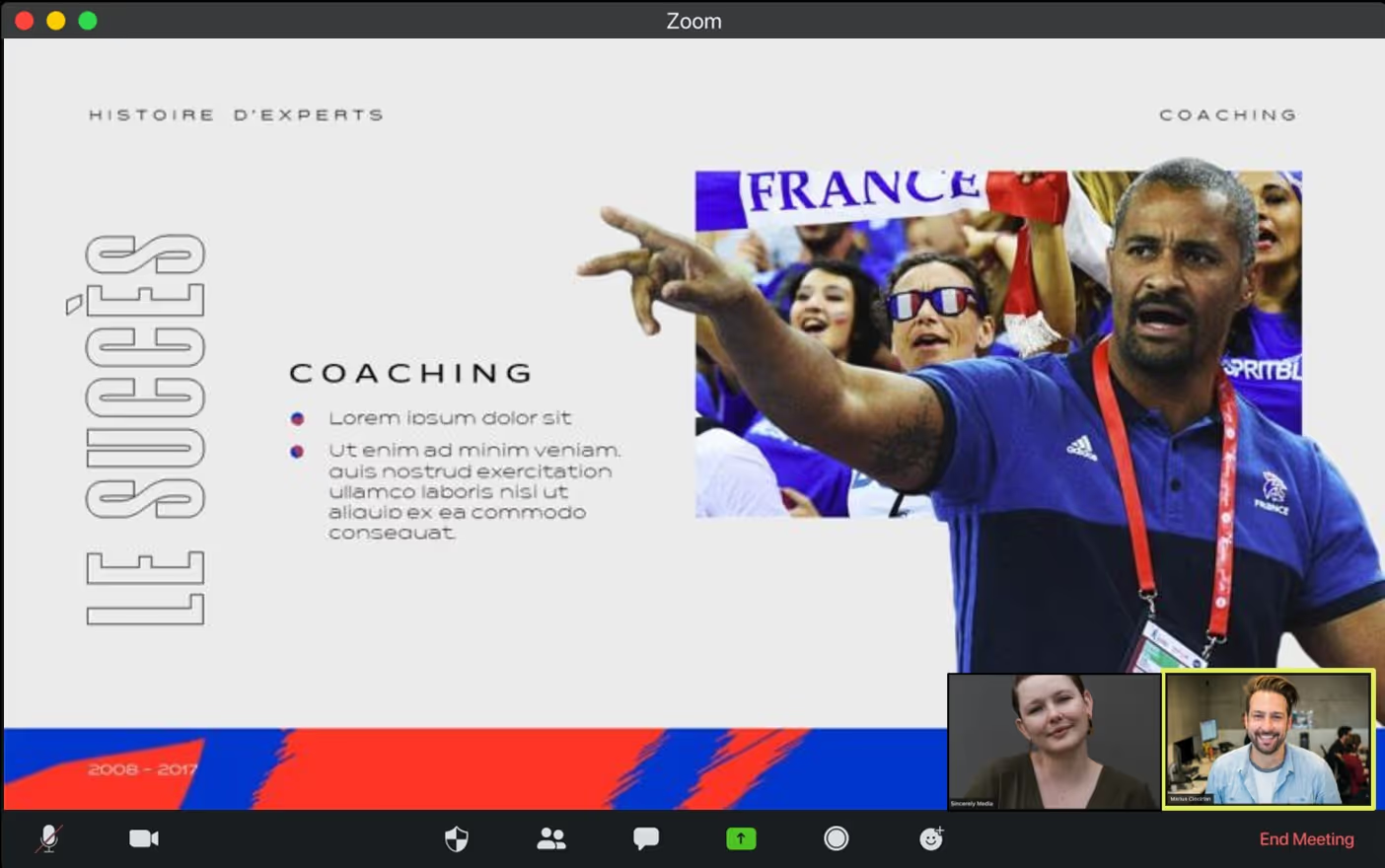
Convinced by the power of video conferencing? All you have to do is take the tools in hand and shine with your interlocutors!
Difficulties or a significant lack of time to make your presentations yourself? No worries, we'll take care of it for you! Contact us, tell us your needs and expectations, and we'll take care of the rest!
See you soon at mprez, the Powerpoint agency par excellence 👑.
Ce qu'il faut retenir
What you need to remember:
- The most important thing in physics as well as in video is to be comfortable with the software chosen. Whether it's on PowerPoint, Keynote, Google Slides, or even Prezi Video, choose the tool that's best for you.
- Prepare a document that sets you apart from the competition, whether by the vocabulary used or by the graphic aspect.
- Anticipate so as not to be overwhelmed by the emergency. You don't build a compelling and influential presentation in two or three days. So do not hesitate to plan in advance to properly prepare your presentation or to be accompanied by presentation specialists.
- Make your presentation evolve according to the audience you are speaking to. Subtly bring references that can affect your interlocutors individually and emotionally. For example, show your audience that you have studied their sector of activity and that you are now familiar with reversible air conditioners.
- Offer your interlocutors to watch your presentation on full screen. You enhance your input Powerpoint presentation and you protect yourself against the poor readability of certain information when the window is reduced.
- In the same way, make it a point of honor that the cameras are activated to avoid ghosts and concern your audience.



